Here in this article you will know how to file an RTI (Right to Information) application on the Haryana RTI portal which was launched by haryana CM Manohar Lal in 2020. follow the steps below:
- Visit the Haryana RTI Portal: Open your web browser and go to the official Haryana RTI portal using the URL: rtiharyana
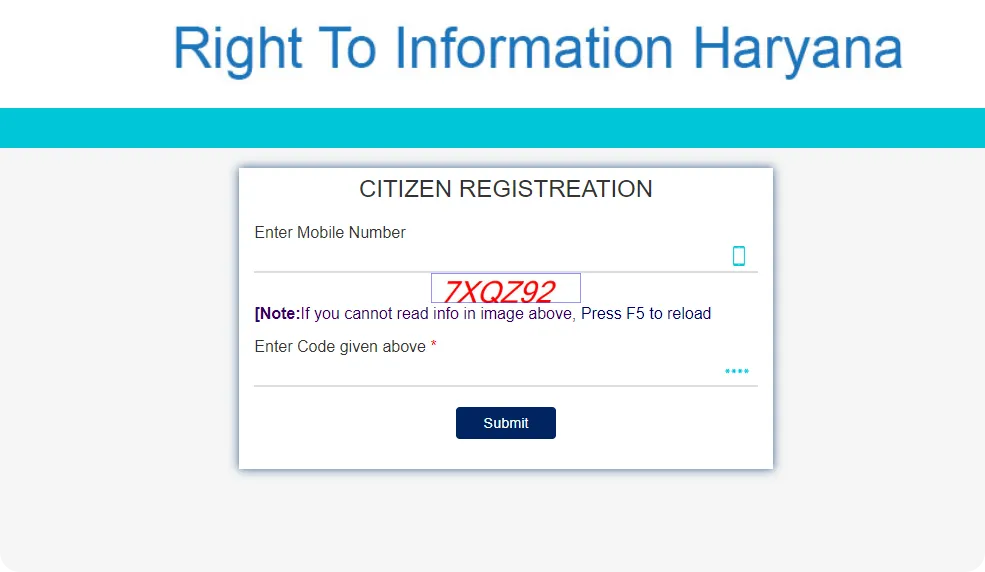
- Create an Account: If you are a new user, click on the “New User? Sign Up” button on the portal’s homepage. Fill in the required details, such as your name, email address, mobile number, and create a password. Verify your account through the email verification process.
- Login to Your Account: Once you have successfully registered, log in to your account using your credentials, such as your username (email address) and password.
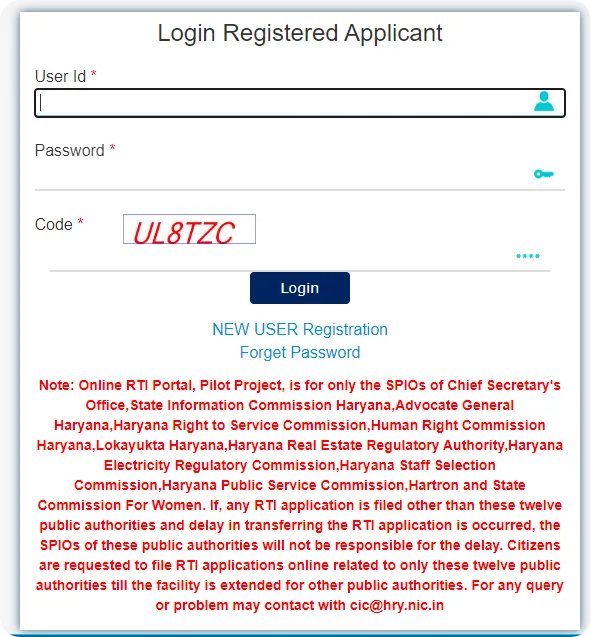
- File a New RTI Application: After logging in, click on the “File RTI Application” option available on the portal’s homepage. This will take you to the RTI application form.
- Fill in the Application Form: In the RTI application form, provide the required details:
- Personal details: Enter your name, address, contact number, and email address.
- Public authority details: Provide the name and address of the public authority you are addressing the application to. You can select the appropriate department or public authority from the provided options.
- Information sought: Clearly and specifically mention the information you are seeking through your RTI application.
- Supporting documents (if applicable): If you have any supporting documents related to your application, you can upload them as attachments.
- Payment details: If there is an application fee, provide the payment details as per the prescribed guidelines.
- Review and Submit: Review all the provided details in the application form to ensure accuracy and completeness. Make any necessary corrections or edits. Once you are satisfied, click on the “Submit” button to submit your RTI application.
- Make Payment (if applicable): If there is an application fee associated with your RTI application, the portal will provide options for making the payment. Follow the instructions to complete the payment securely through the available payment gateway.
- Note the Application Number: After successful submission, the portal will generate a unique Application Number for your RTI application. Note down this number as it will be required for future reference and tracking the status of your application.
- Track the Application: You can track the status of your RTI application on the portal using the “RTI Application Status” option. Enter your Application Number and other required details to get the latest updates on your application’s progress.
Make sure to familiarize yourself with the specific guidelines and instructions provided on the Haryana RTI portal (https://rtiharyana.gov.in/) before filing your RTI application. Adhere to the prescribed format, payment procedures, and any additional requirements mentioned on the portal to ensure a smooth application process.
By following these steps, you can file an RTI application successfully through the Haryana RTI portal and exercise your right to access information from public authorities in Haryana.